By: Mike Le
Accurate digital tracking requires a mix of technical skills and business knowledge, and the two often don’t go together.
Digital analytics starts with accurate tracking. Most businesses today set up analytics tools from the popular Google Analytics to the enterprise Adobe Marketing Cloud, and use the data to monitor and improve business performance.
However, it’s surprising to see many clients falling into basic tracking mistakes without even realizing it. This generates unreliable data and reports, and can lead to misleading business decisions.
The reason that tracking easily goes wrong is because setting up accurate digital tracking requires a mix of technical skills and business knowledge, and marketers and developers tend to lack one of the two.
Below are five popular tracking errors for Google Analytics and how to avoid them:
1. Mess up channel attribution due to untagged referral traffic
A common mistake for digital marketers is not setting up UTM tracking tags for certain referral sources that cannot pass referral data to tracking tools. For example, Google Analytics cannot track site visits from desktop email clients (e.g Outlook), clicks from Word/PDF documents, https visits to http site, etc.
If you do not set UTM tags for these traffic sources, they’ll show up as direct traffic in Google Analytics reports. These traffic attribution errors can mess up the channel performance analysis and lead to inaccurate insights.
UTM (Urchin Tracking Module) tracking is a tagging mechanism that allows analytics tools to capture the source of a visit and allocate it to a proper channel traffic report.
You should tag all untrackable visits with a UTM tag. You can generate UTM links with Google URL builder. For example, a UTM for an email newsletter may look like this:
/?utm_source=newsletter&utm_medium=email&utm_campaign=campaign_name.
Another UTM tagging problem is the misuse of upper-case & lower-case letters, such as “Email” and “email”. Google Analytics detects the “email” medium only, so if you set utm_medium as “Email”, it will allocate the visit as the “Other” channel. It makes reporting more cumbersome.
For example, a Fashion retailer saw only three visits from the Email channel, while over 150,000 visits went to the “Other” channel.
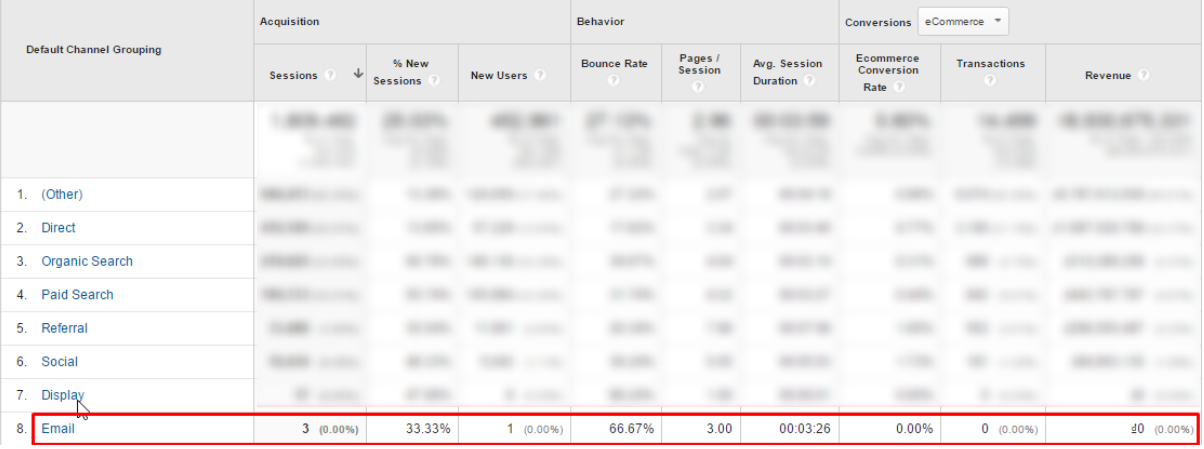
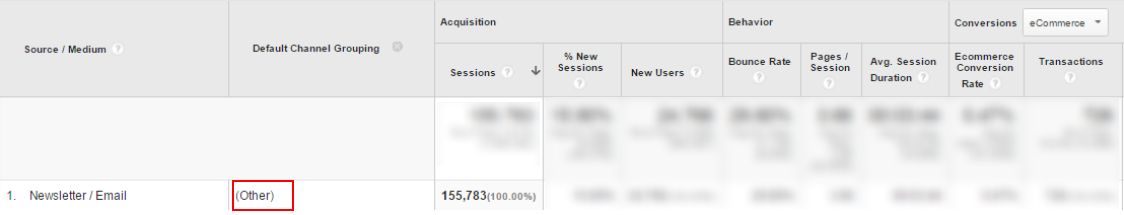
2. Self-referral traffic errors caused by subdomains or third-party links
If you run an e-commerce site that sends users to third-party payment systems like PayPal to make purchases, then redirect them back to a “thank you” page on your site, that process can cause a self-referral traffic problem. This means the traffic is reported as referral traffic when it isn’t. This problem also happen to sites that cross-link between different domains and subdomains.
For example, the painting school TheArtStudioNY.com sends visitors to 1shoppingcart.com for payments, then redirects them back to the site which creates a self-referral traffic issue.
To fix this issue, we need to take 2 steps:
Step 1. Use the linker plugin to simplify implementing cross-domain tracking with analytics.js
<script>
(function(i,s,o,g,r,a,m){i['GoogleAnalyticsObject']=r;i[r]=i[r]||function(){
(i[r].q=i[r].q||[]).push(arguments)},i[r].l=1*new Date();a=s.createElement(o),
m=s.getElementsByTagName(o)[0];a.async=1;a.src=g;m.parentNode.insertBefore(a,m)
})(window,document,'script','//www.google-analytics.com/analytics.js','ga');
ga('create', 'UA-22892491-1', 'auto', {'allowLinker': true});
ga('require', 'linker');
ga('linker:autoLink', ['worldsecuresystems.com','theartstudiony.com'],false,true);
ga('send', 'pageview');
ga('require', 'ecommerce');
</script>
Step 2: Include these external domains in the Referral Exclusion list in Google Analytics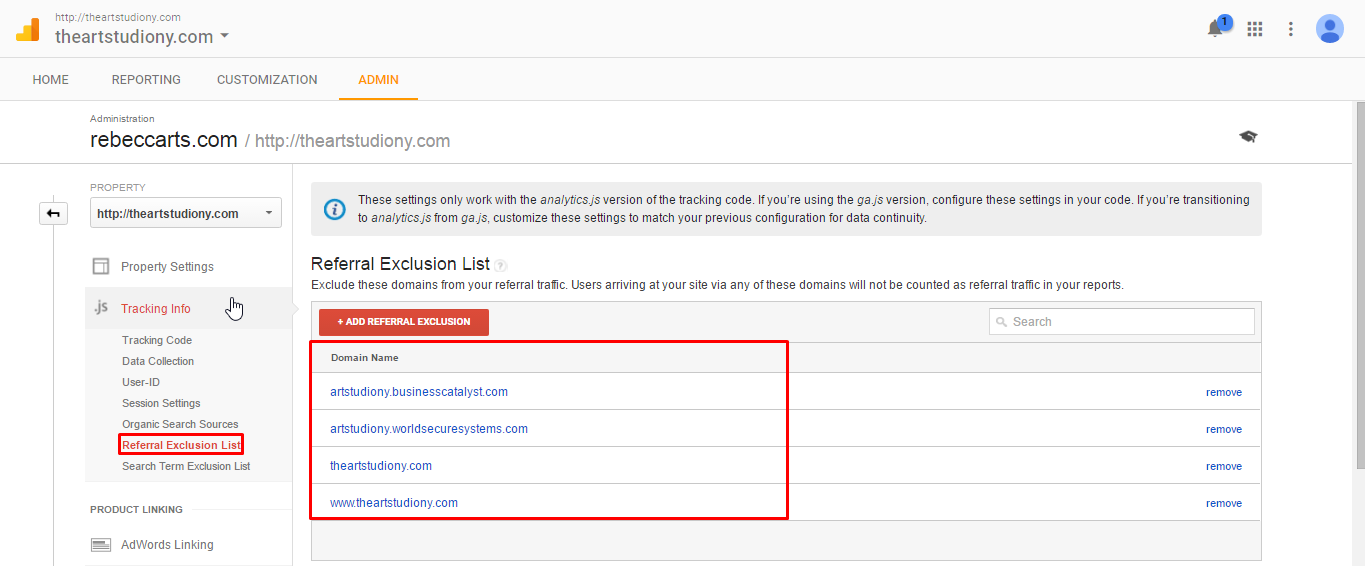
3. Developer accidentally removes tracking code during code upgrade
For websites that have ongoing development, the technical team may frequently upload new code to the production site and sometimes accidentally remove the tracking codes. If the site is not monitored closely, this can go undetected for days and cause major data losses, as well as a lot of frustration for analytics and marketing teams.
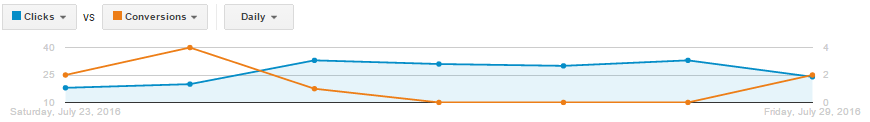
When you see data suddenly dropping to zero, check quickly with tools like Chrome Tag Assistant (by Google) and Facebook Pixel Helper to check if the tracking code or tags have been removed.
For example, The Beauty School website Google Adwords conversion tracking code was removed, and was added back afterward.
![]()
![]()
4. E-commerce tracking code cannot fire due to being misplaced
Sometimes, the technical team may move the scripts around to implement new features or improve page speed, which may stop conversion tracking codes from firing.
This kind of problem cannot be detected by tag-checking tools because all the codes are still there, but the order of those tracking codes causes the trouble.
![]()
For example, on “Order success” or “Thank you” pages in e-commerce, the e-commerce tracking code will not fire if it’s placed above the Google Analytics tracking code. If the Ecommerce tracking code is fired before the Google Analytics code is fired, the Google Analytics Objects do not initiate to capture data.
<!-- Google Analytics -->
<script>
(function(i,s,o,g,r,a,m){i['GoogleAnalyticsObject']=r;i[r]=i[r]||function(){
(i[r].q=i[r].q||[]).push(arguments)},i[r].l=1*new Date();a=s.createElement(o),
m=s.getElementsByTagName(o)[0];a.async=1;a.src=g;m.parentNode.insertBefore(a,m)
})(window,document,'script','https://www.google-analytics.com/analytics.js','ga');
ga('create', 'UA-XXXXX-Y', 'auto');
ga('send', 'pageview');
</script>
<!-- End Google Analytics -->
To avoid this problem, GA tracking code should be placed before the closing </head>. Other Google Analytics tracking codes (such as event and ecommerce tracking) could be placed before the closing </body>
5. Capturing e-commerce values from the wrong variables
Another e-commerce tracking error that could be hard to detect is developers sending the incorrect variable data to e-commerce parameters in Google Analytics.
This error causes a mismatch between the sales data in Google Analytics and the sales numbers in the back end.
Developers tend to make this mistake when there are several similar variables in the database, so they mistakenly pick the wrong one to send to Google Analytics.
For example, the below e-commerce tracking code picks up the Total Price instead of the Unit Price.
This article was first published on Internet Retailer.